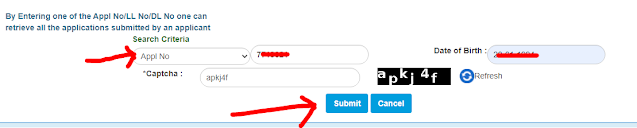Digital Learner Licence Download PDF | Parivahan learner Licence download | how to print learning licence
A driving license is the most important document required while driving any vehicle. Therefore, if you are excellent at driving and don’t have a driving license (DL), then must apply for it in order to get at least a learner license. This article is basically for those candidates who have applied for DL and don’t know the procedure of obtaining DL via online mode.
Are you searching for the process of downloading a learner’s driving license? If yes, then we recommend you to go through with all details mentioned in this entire passage and grasp all the appropriate info explained.
Parivahan learner Licence download
If you also want to download your learner license, then how can you do it, today we are going to teach, for this you have to visit the website of transport, the further process is given below.
Digital Learner Licence Download PDF
Follow all the steps given below to download the Digital Learner License
Step 1- Applicants have to visit the official portal of Sarathi Parivahan by using any secure browser.
Step 2- Wait for the homepage to load on your screen.
Step 3- Next, Click on Driving License Related Service
Step 4- Next, applicants have to select their state.
Step 5- Next, Click On Search Related Applications Button.
Step 6- Next, Select App No, Enter Application Number and Date of Birth, Fill Captcha Code Then Click ON Submit button.
Step 8- This is your learner's license, you can download it by clicking on the print button, it will work only till the expiry date.
Step 9- If this is coming in front of you, then you should not download or print because this license has expired, it will not work anymore.
So in this way you can download learner license without any OTP or without verification, you can download such digital which will be valid everywhere.